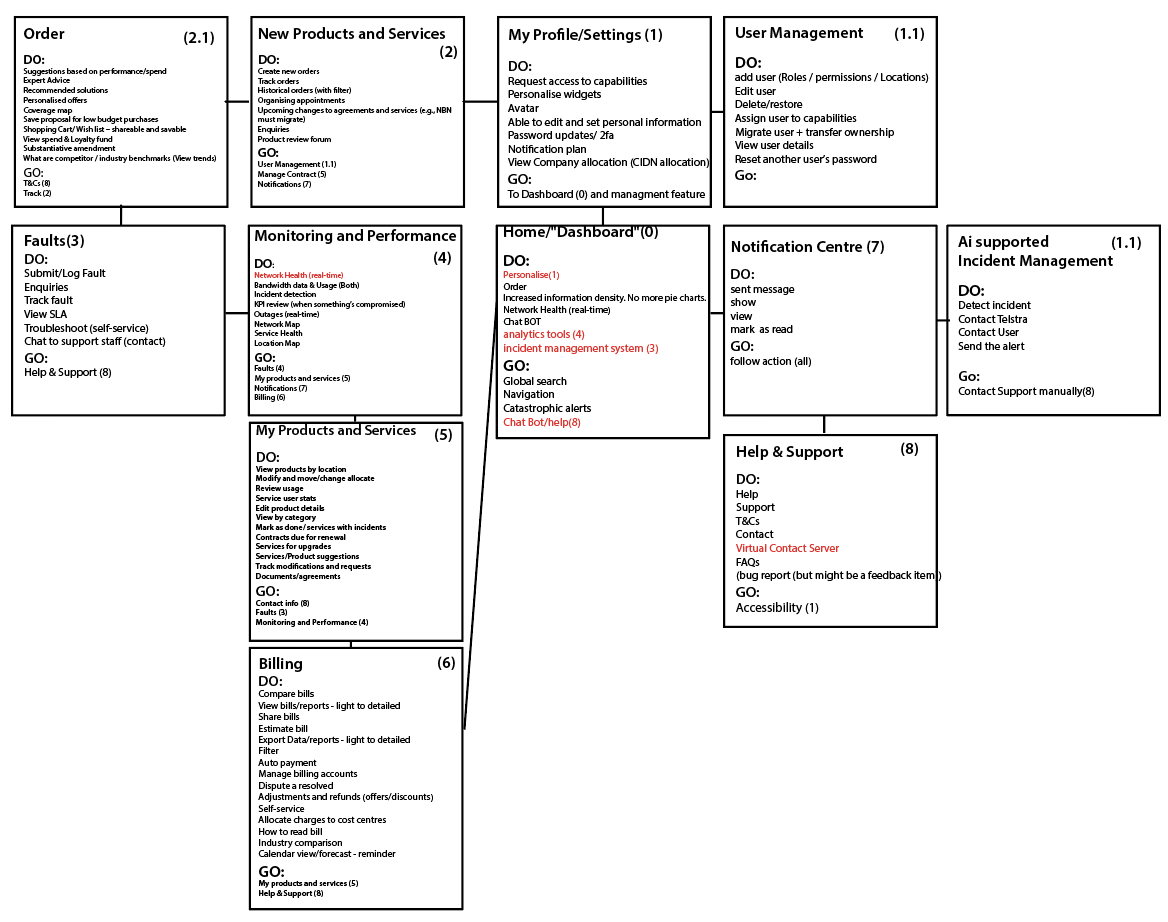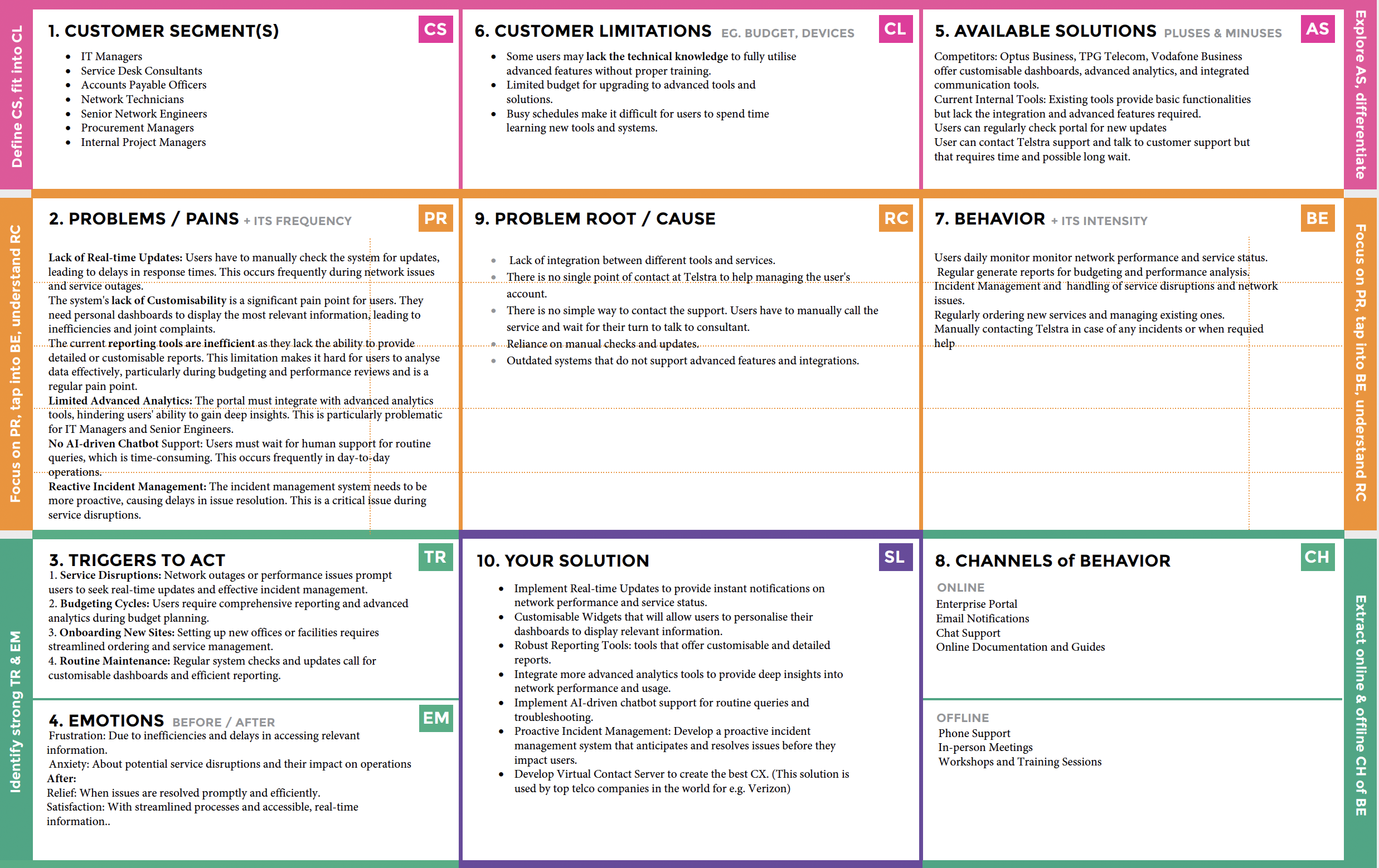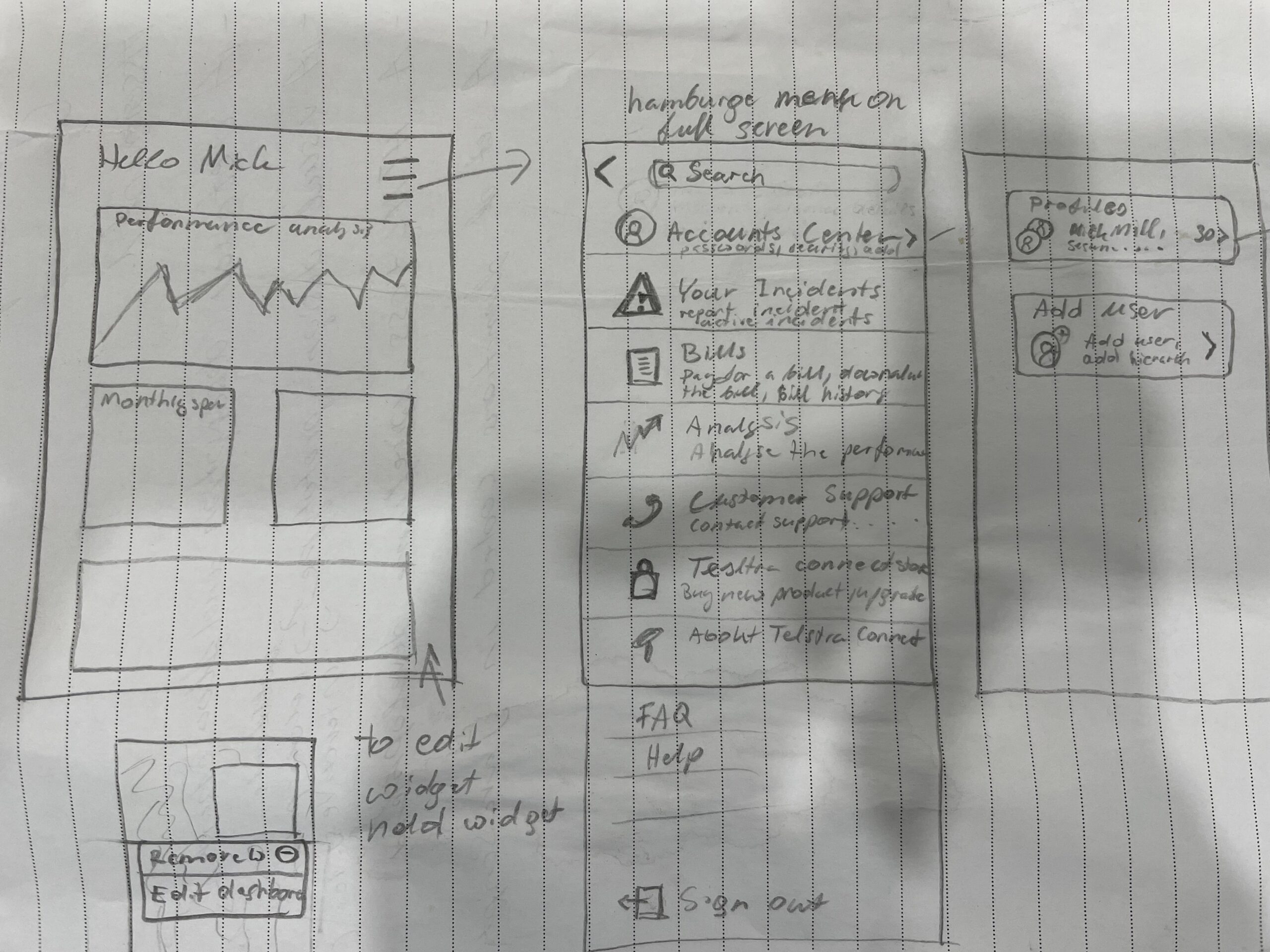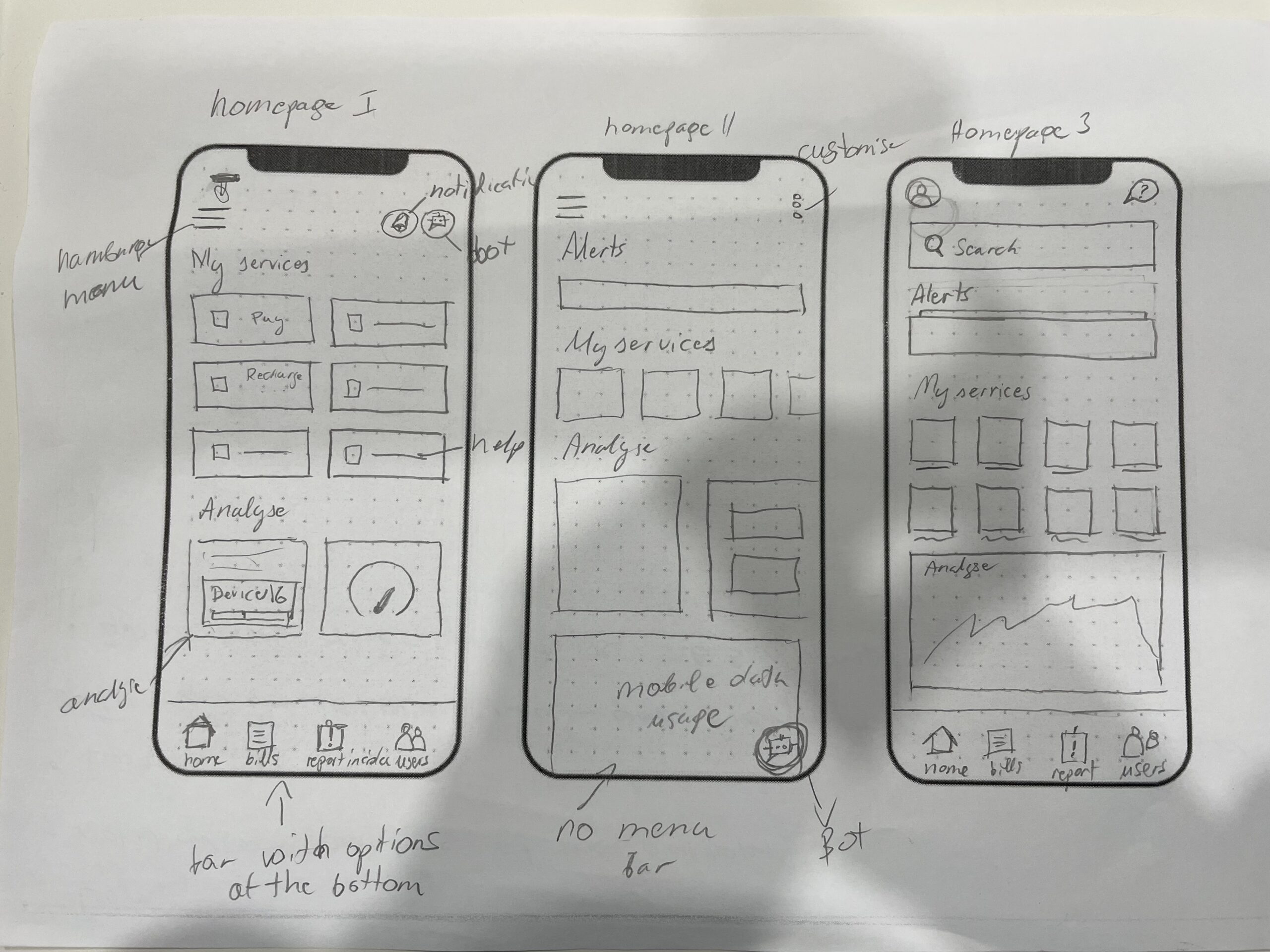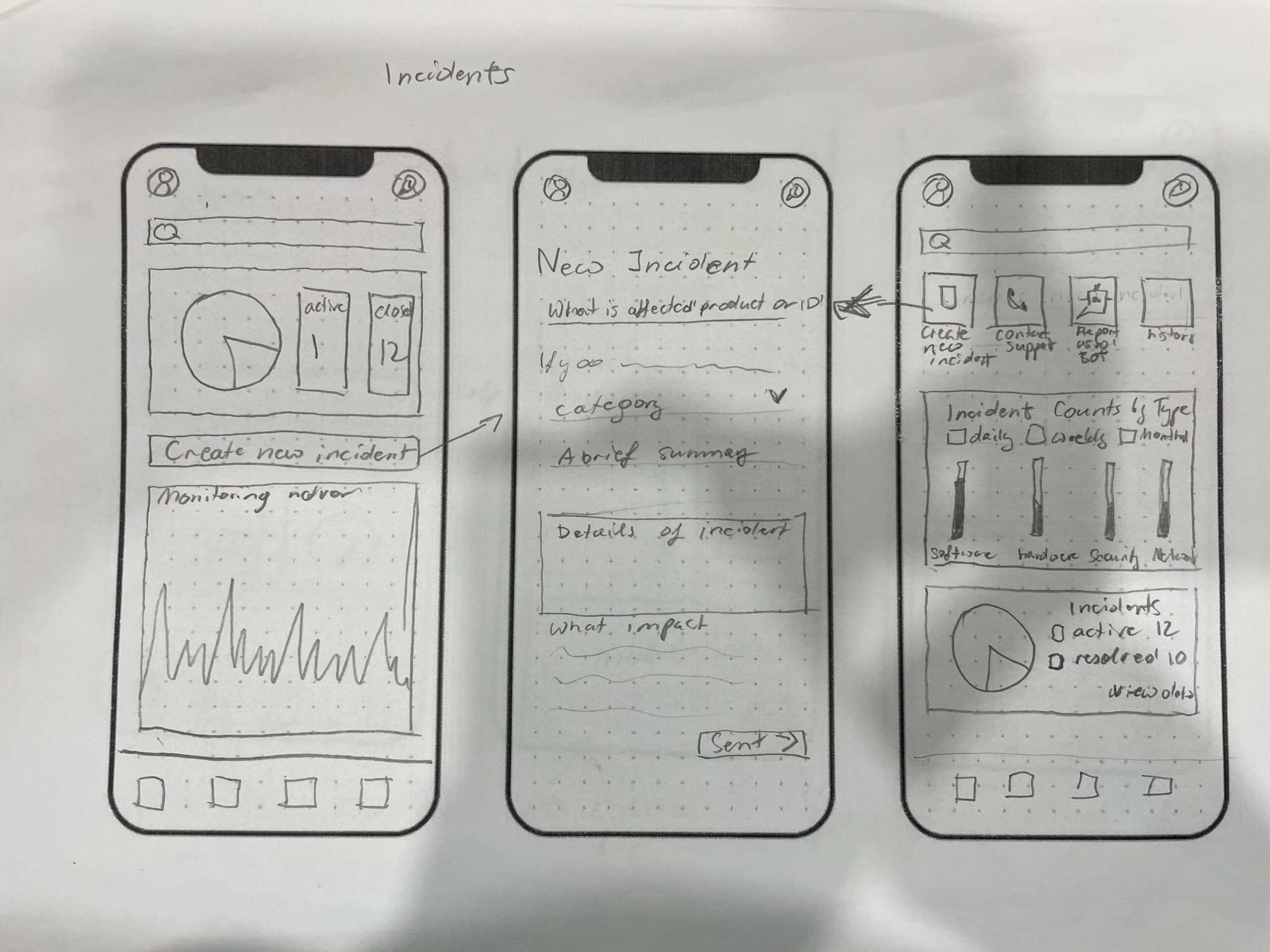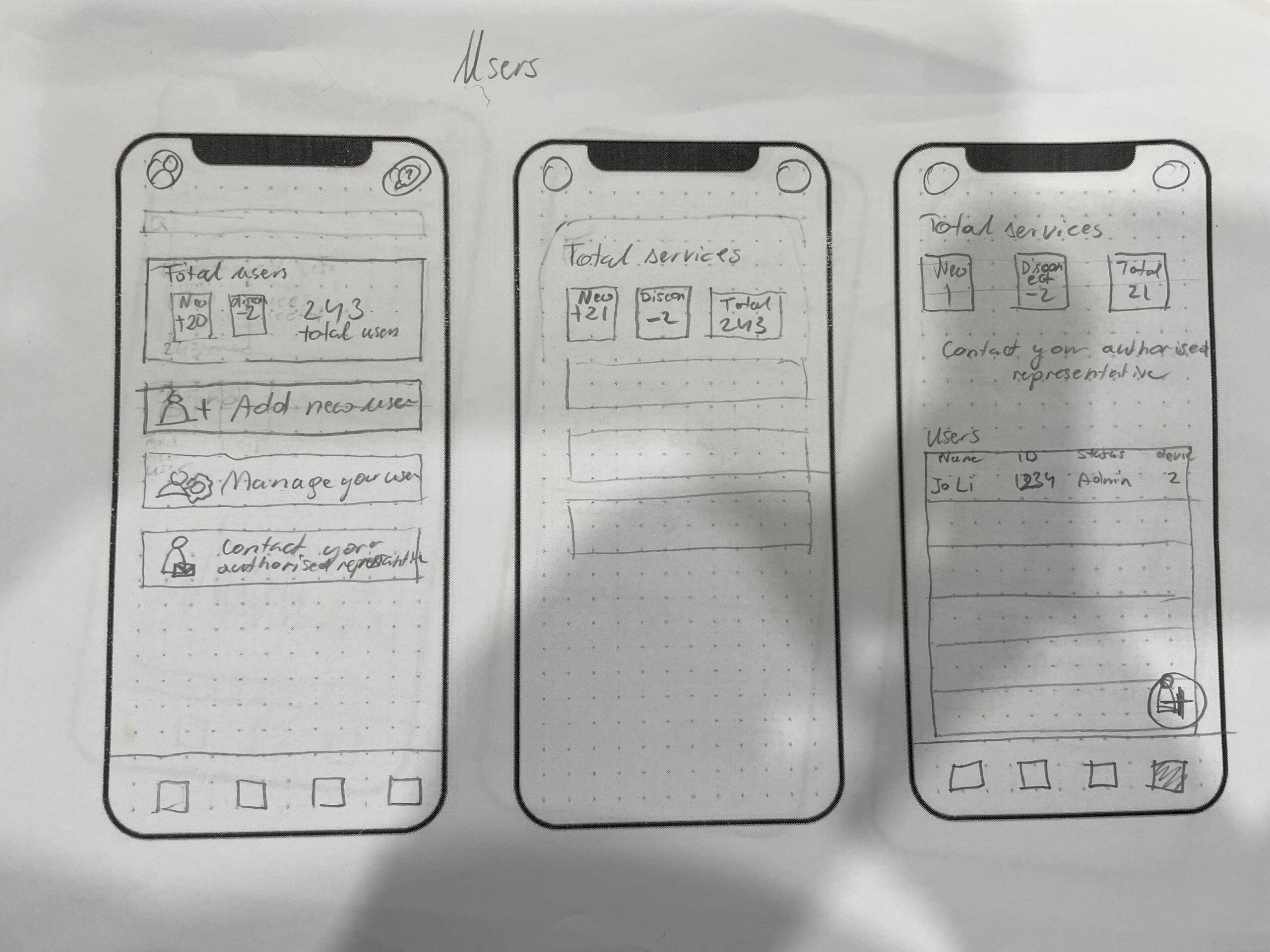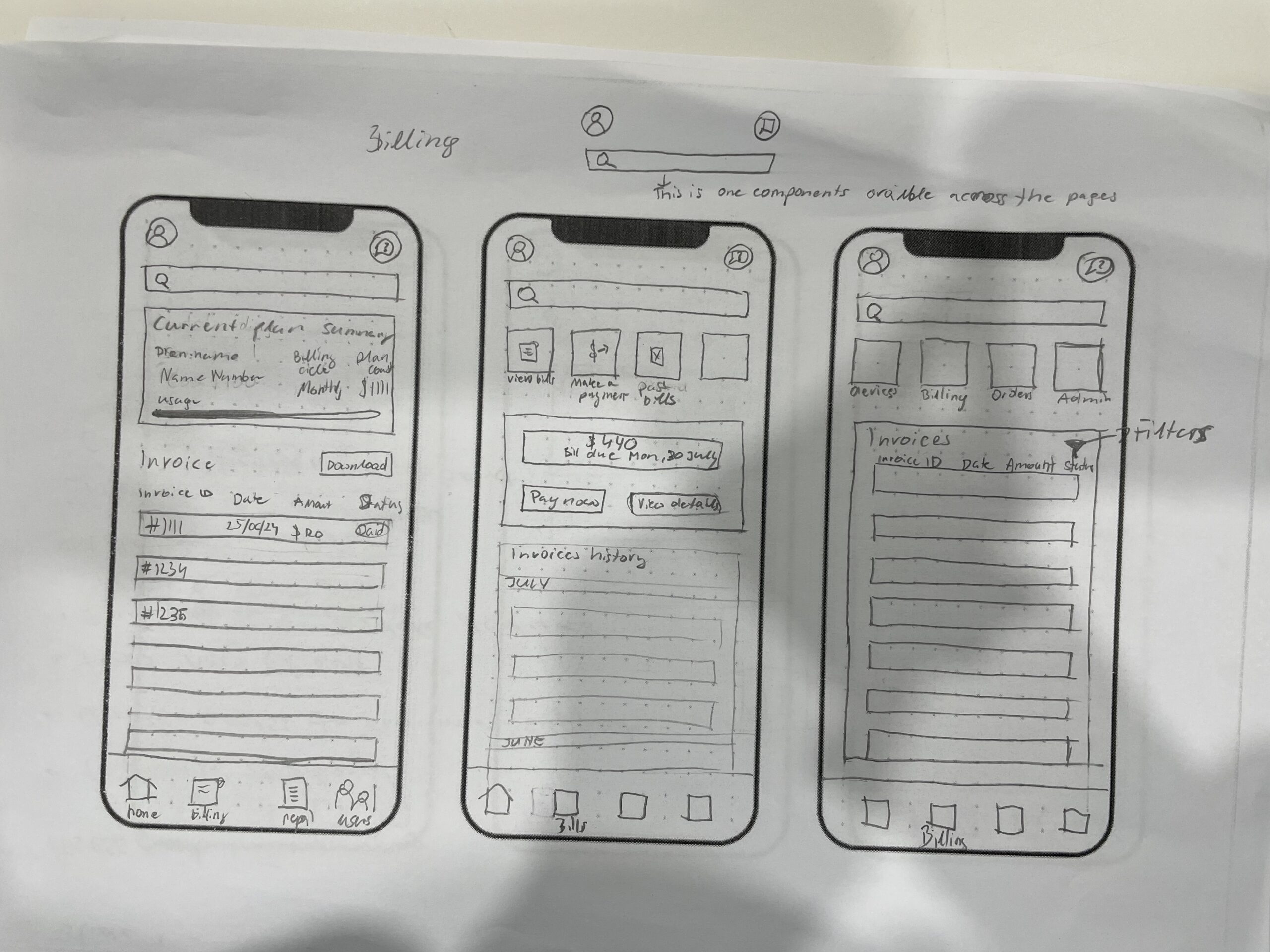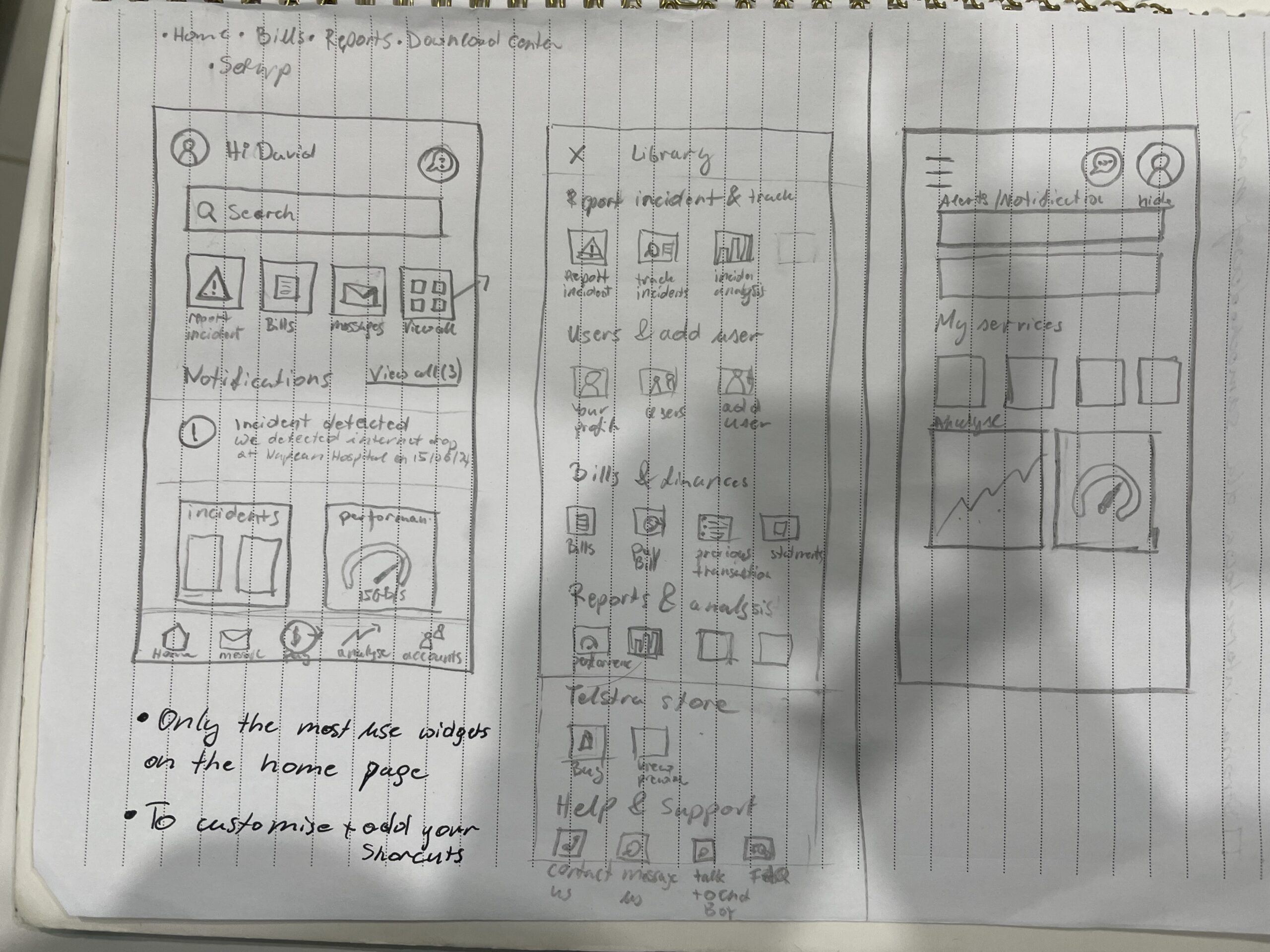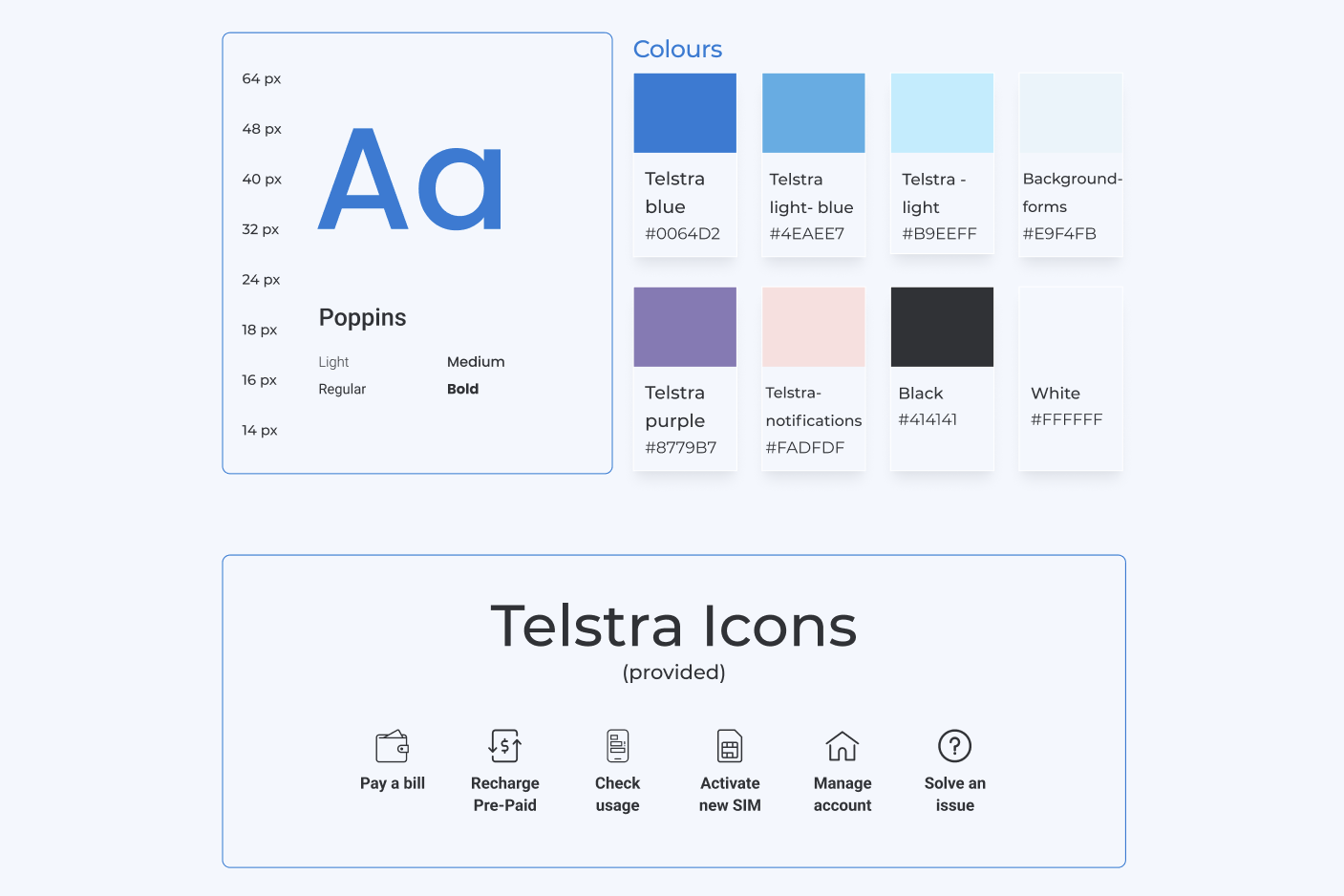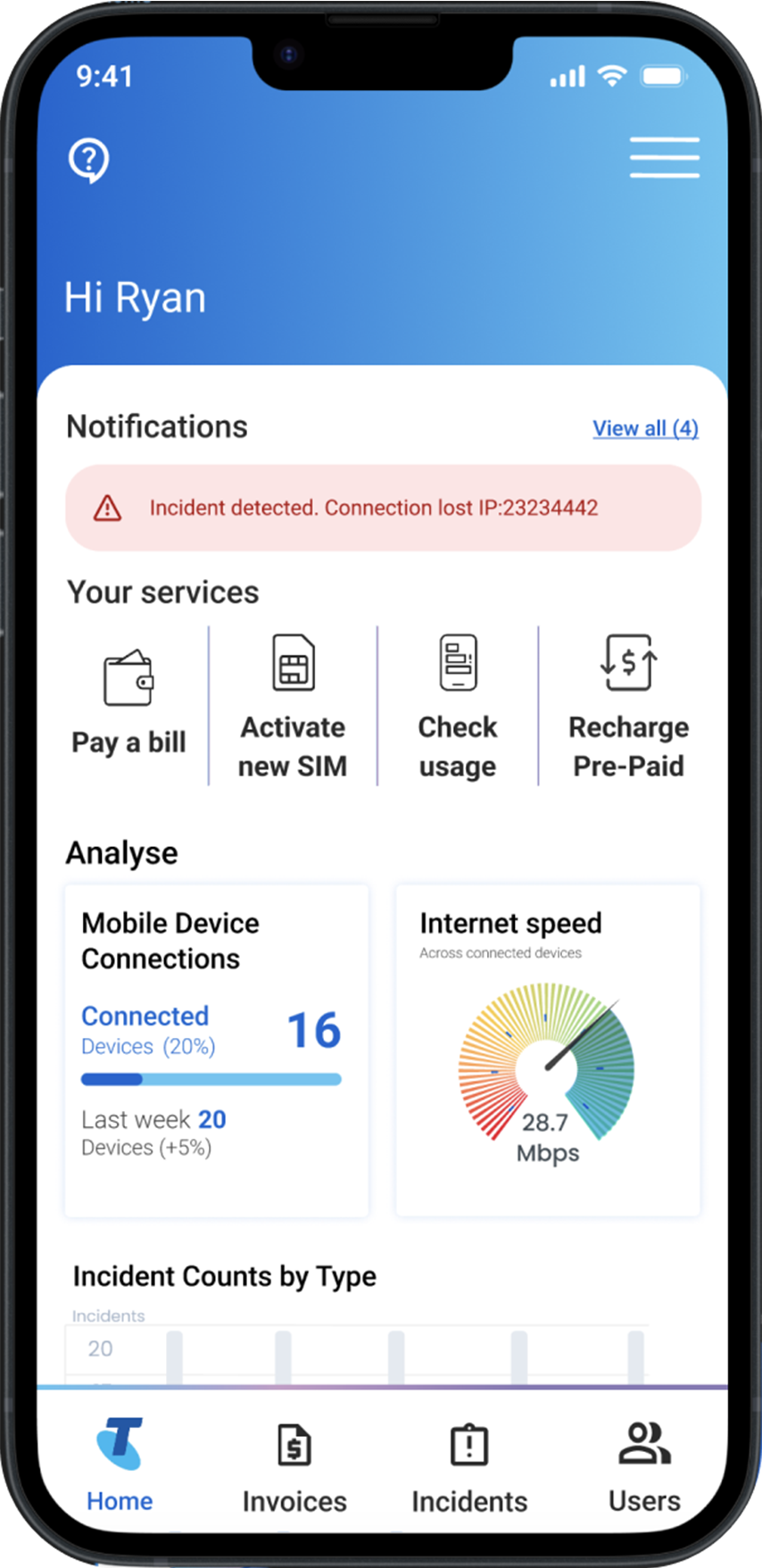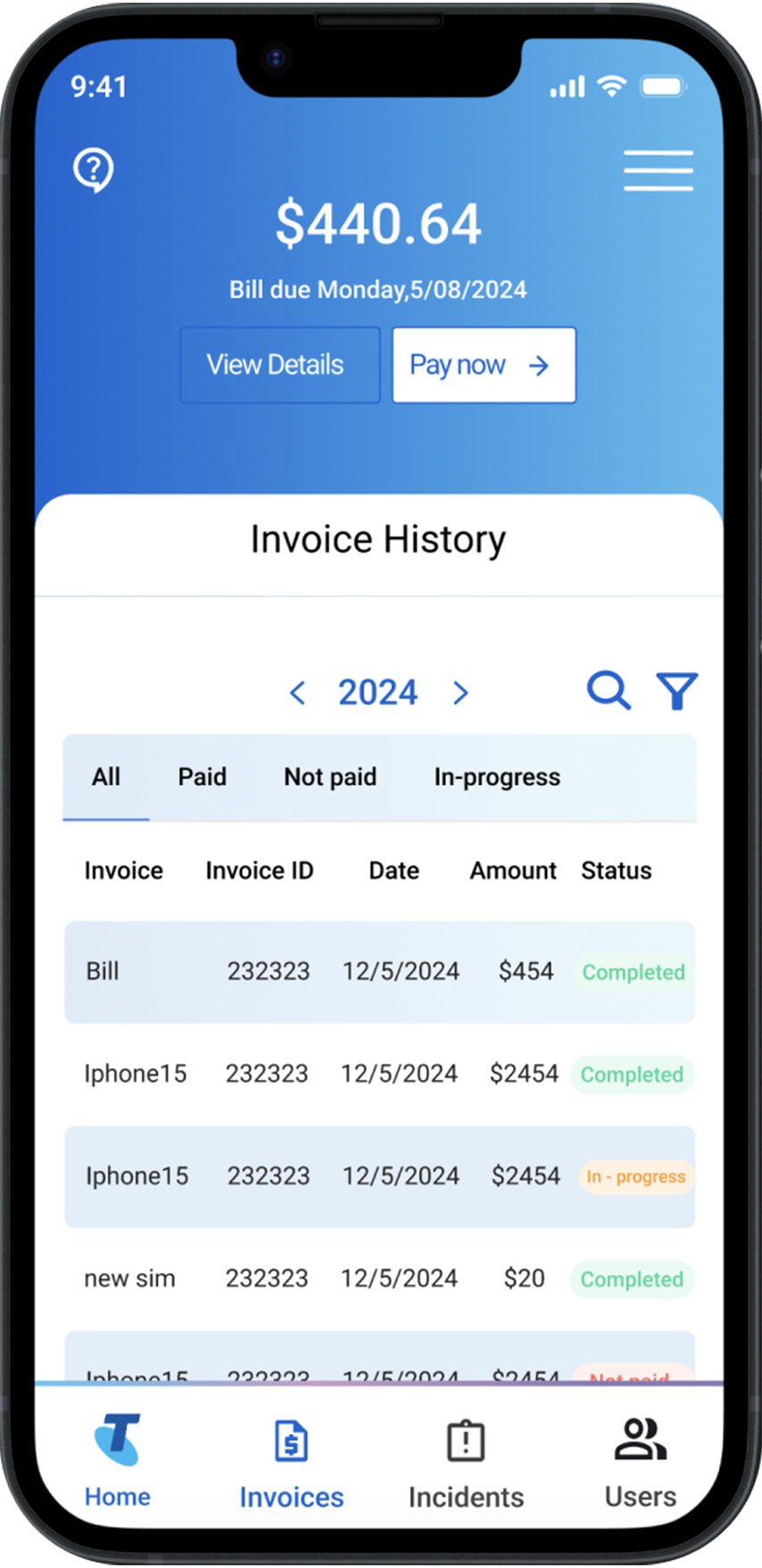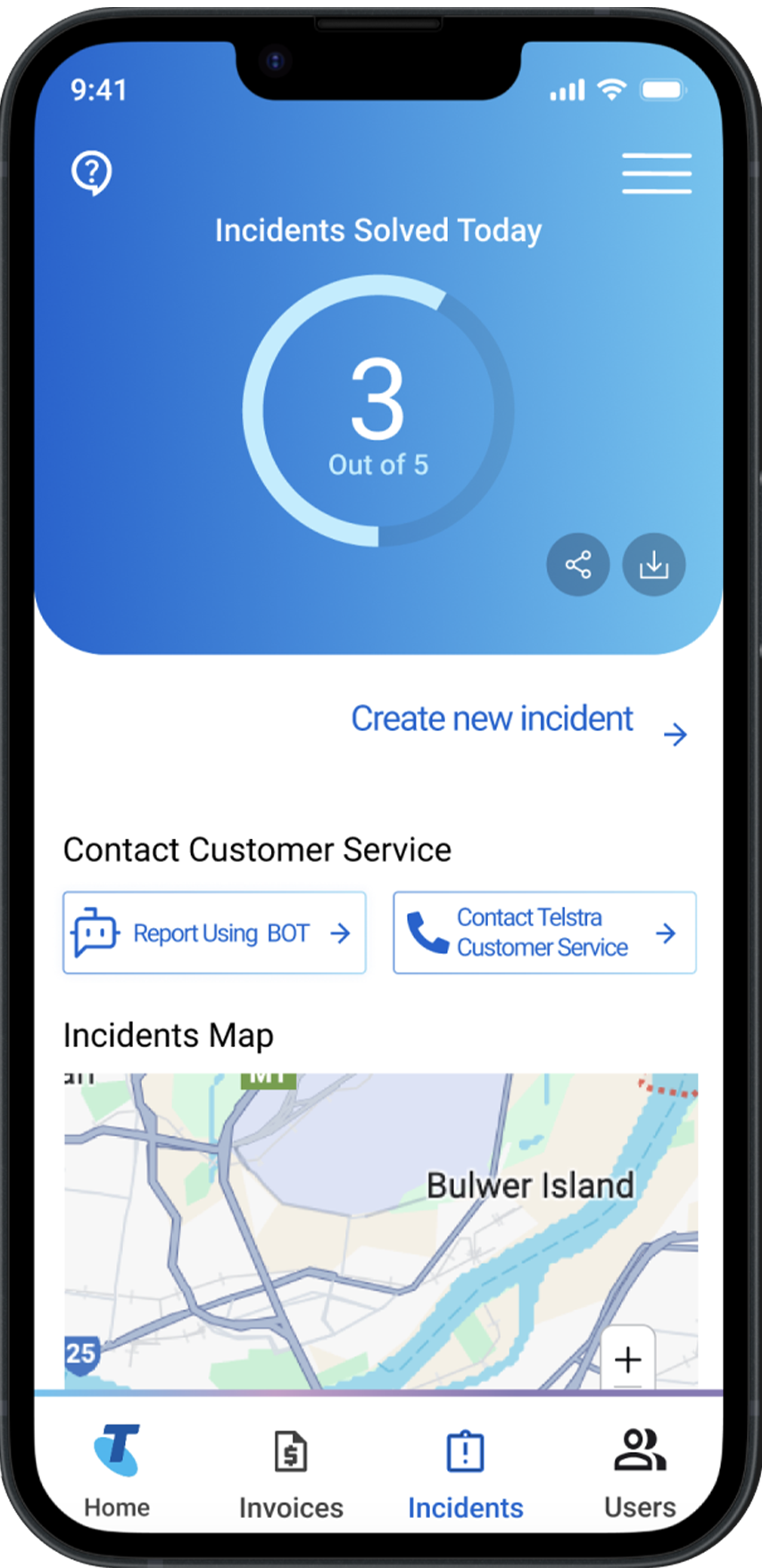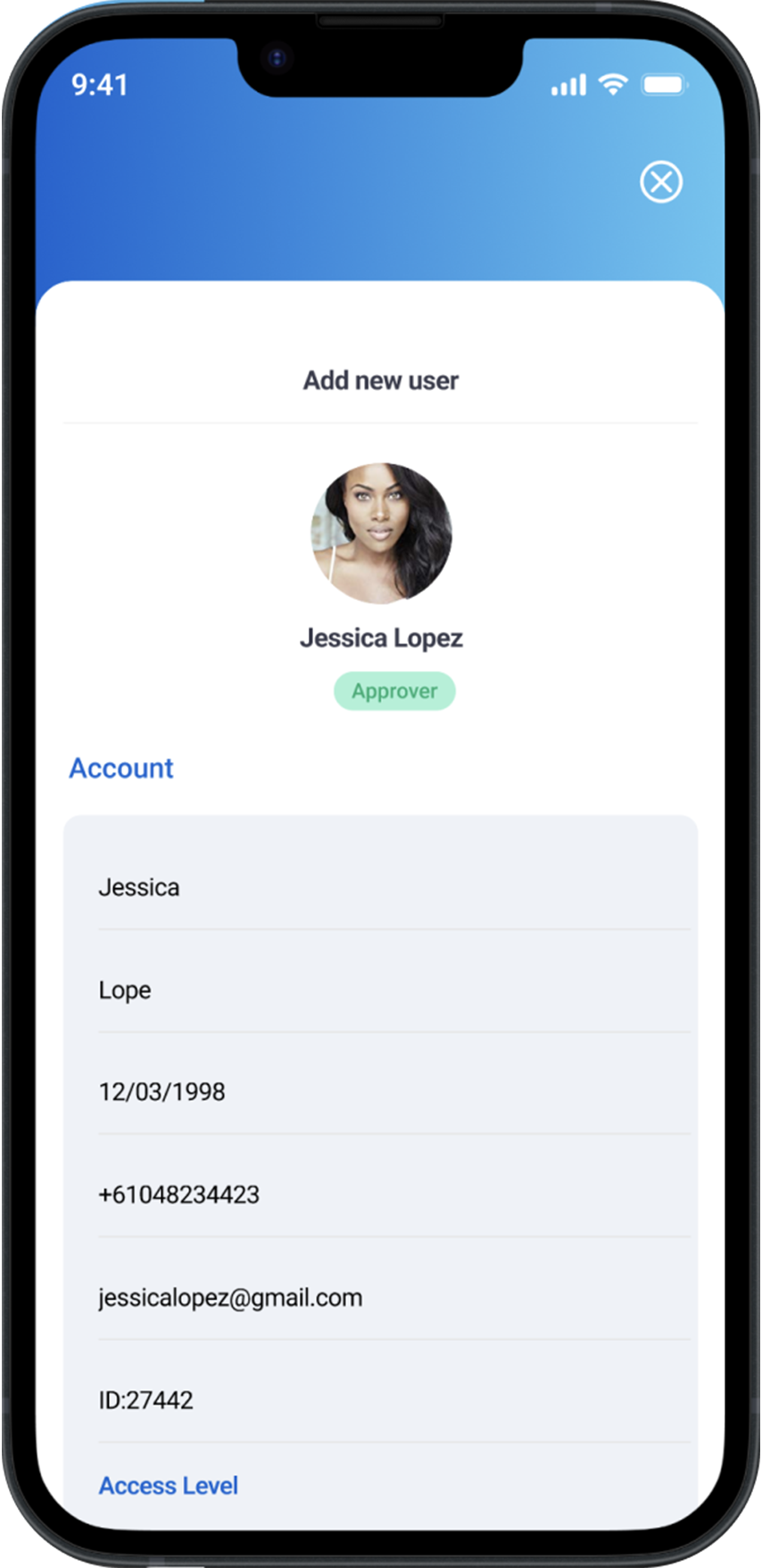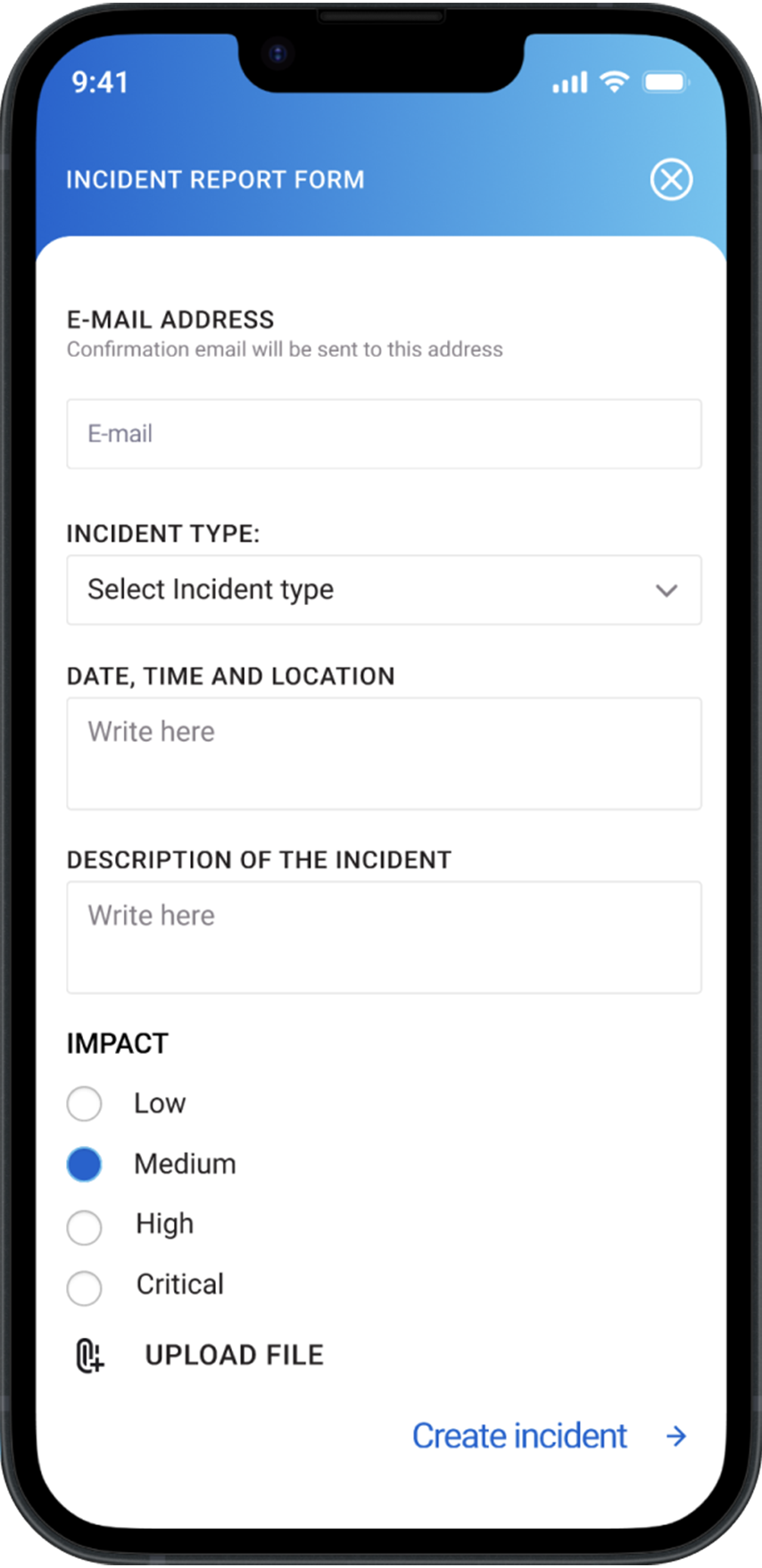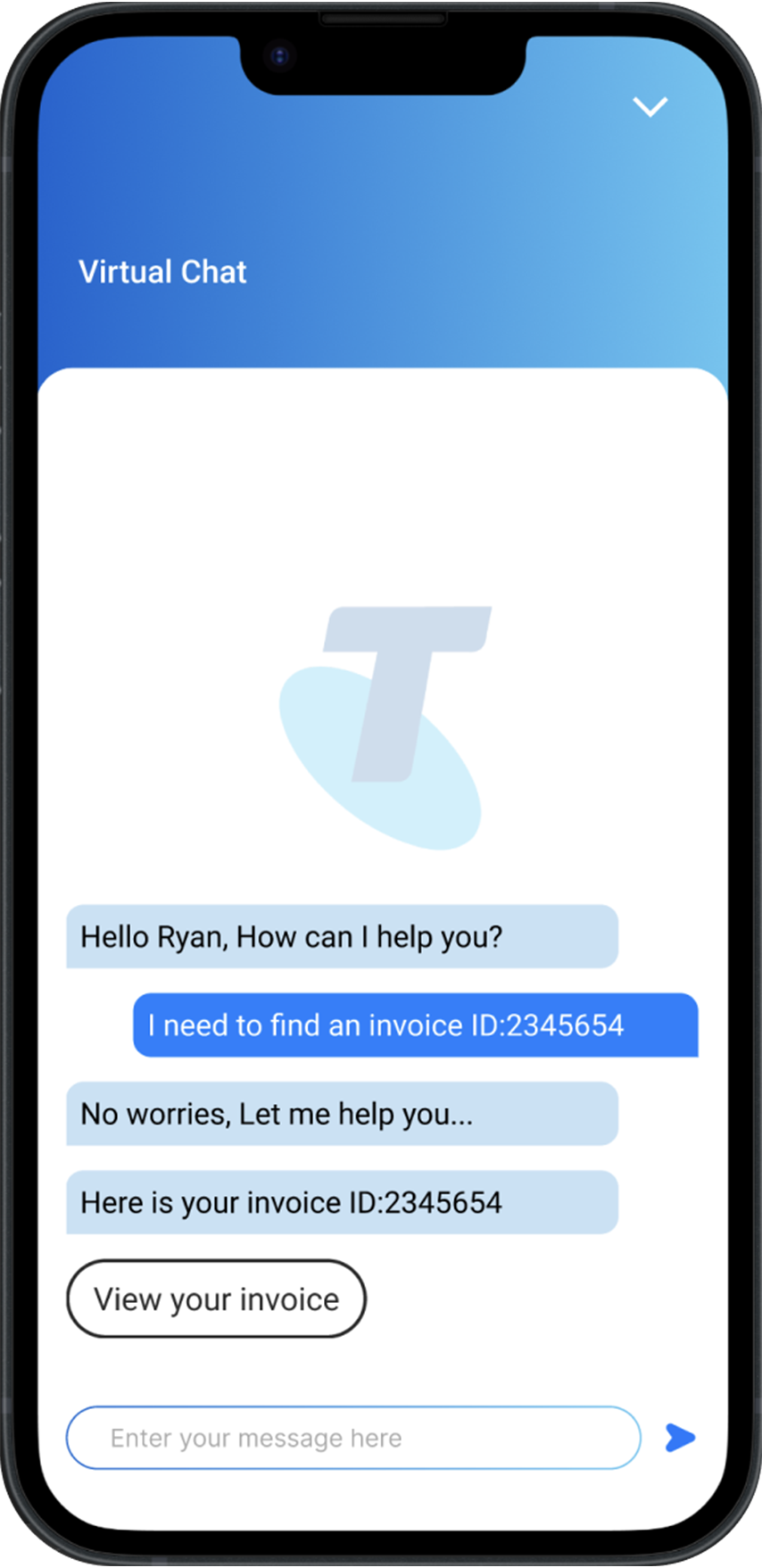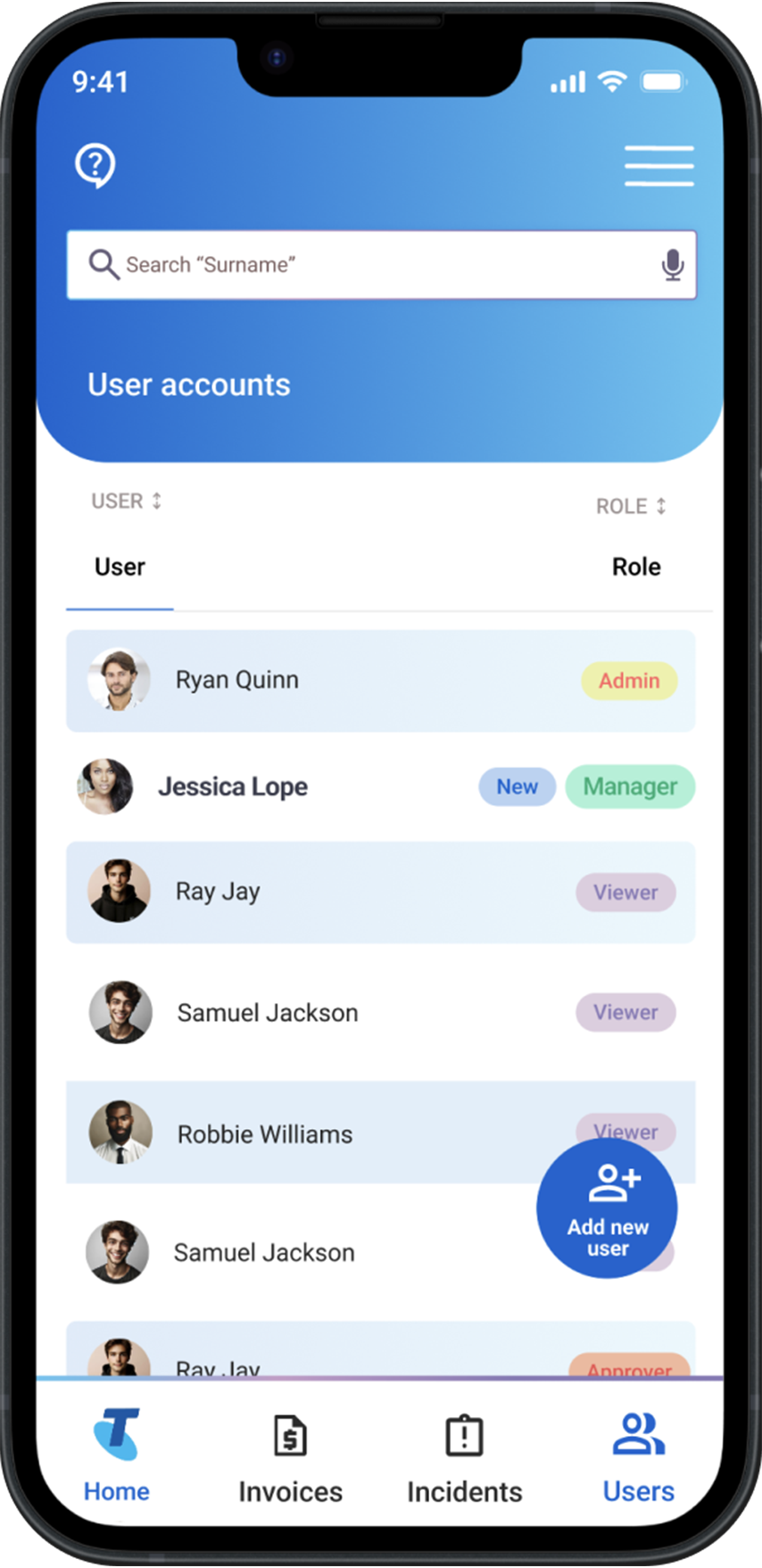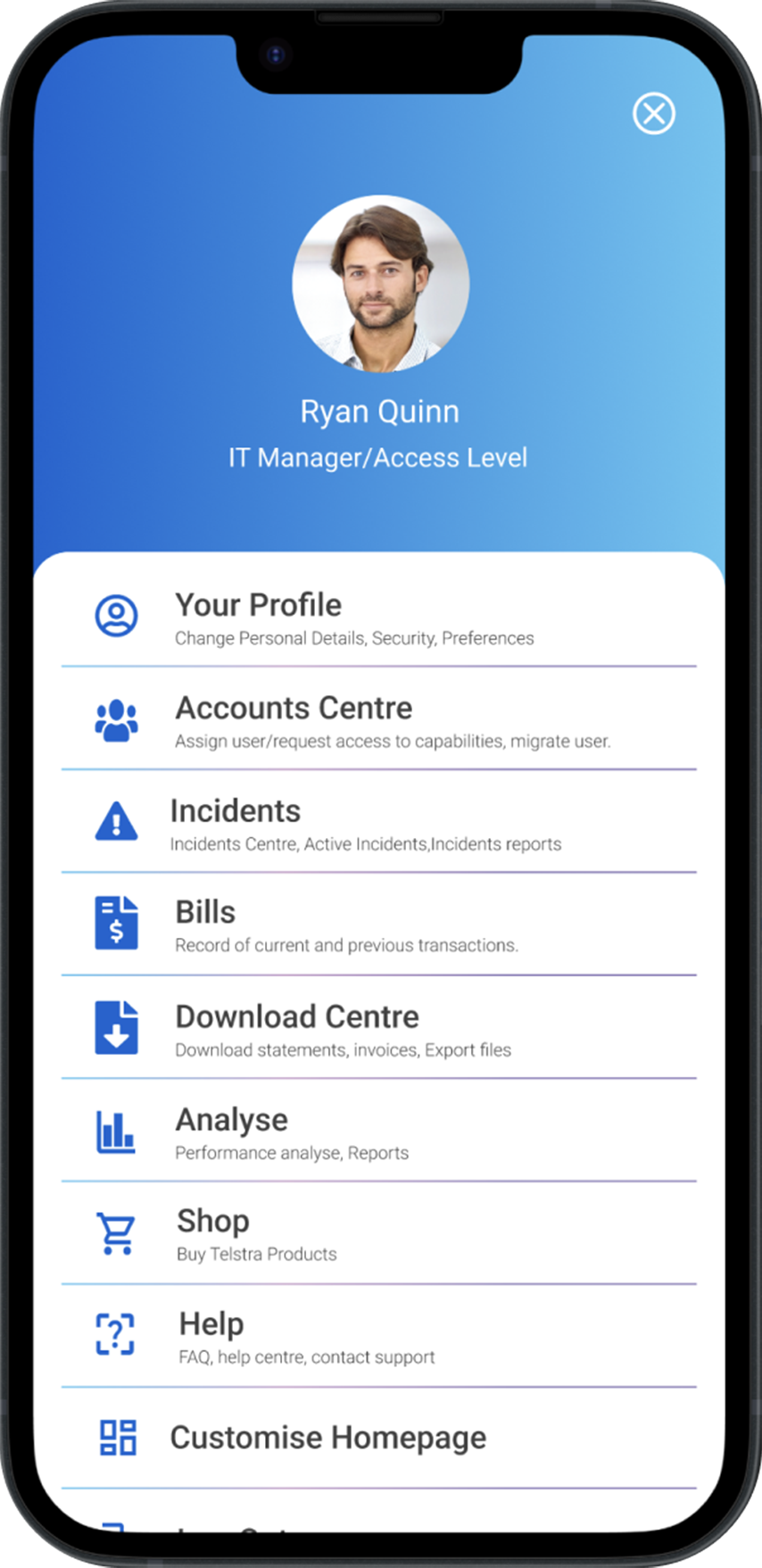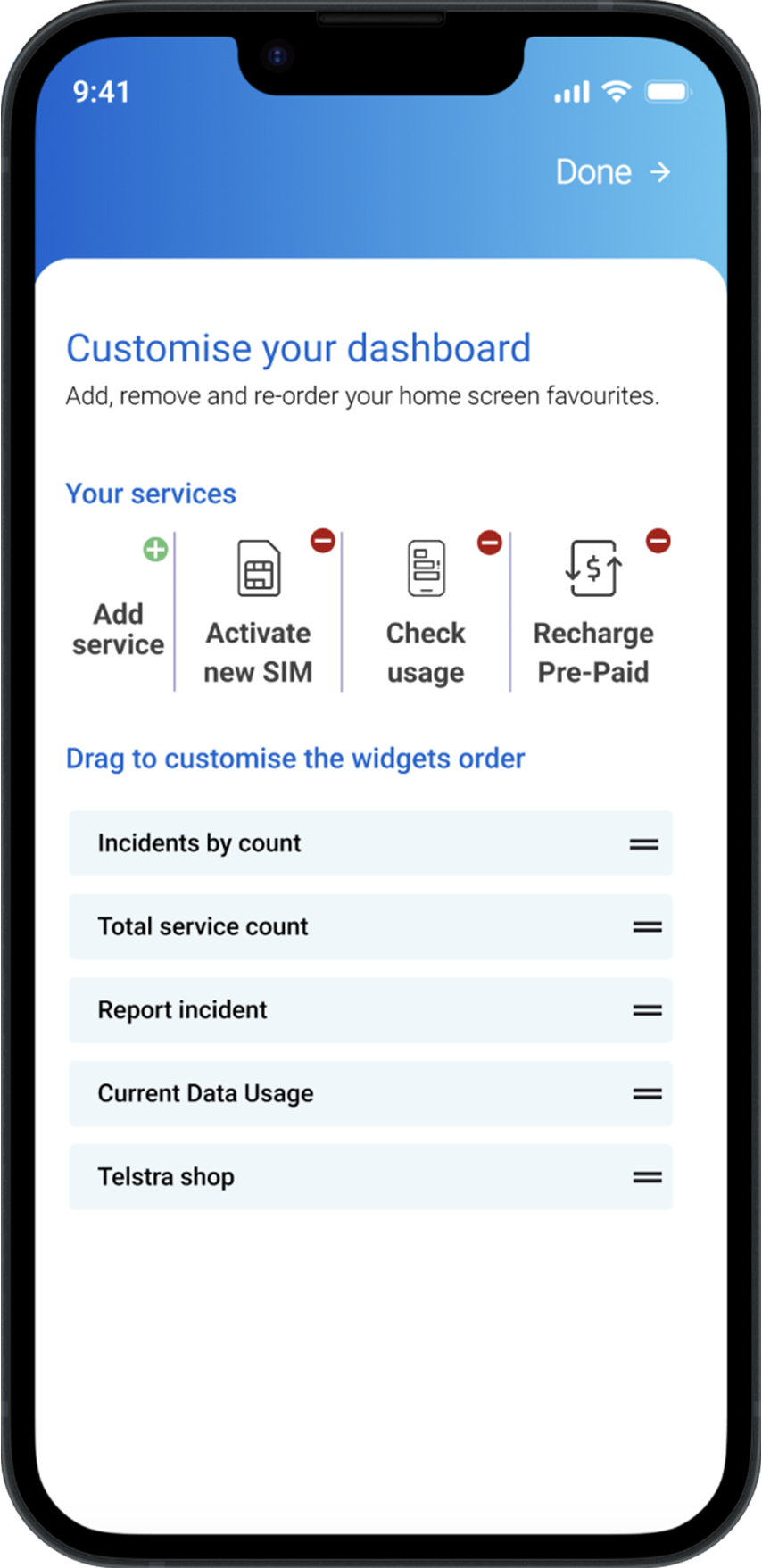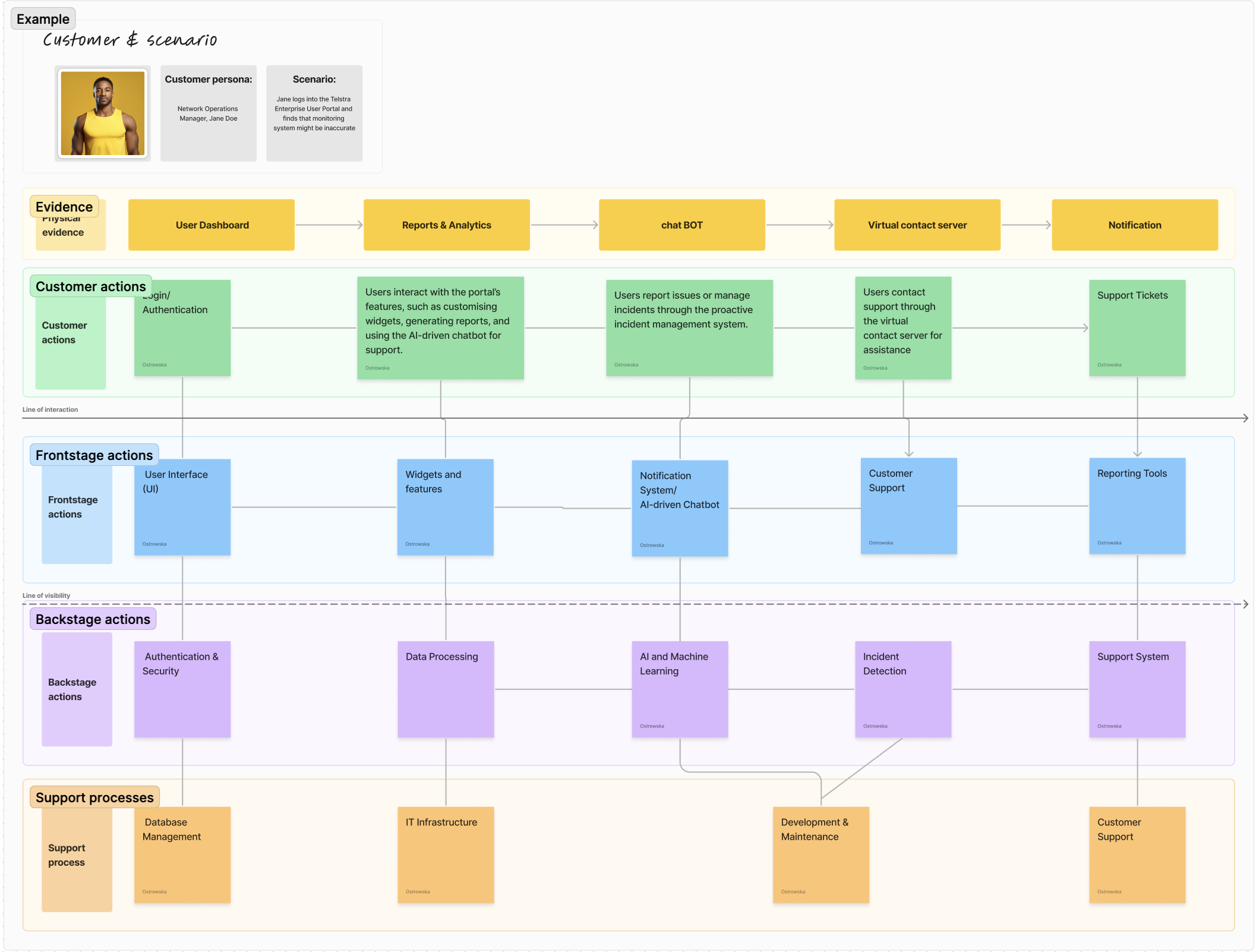Telstra Enterprise
ABOUT PROJECT
The Telstra Enterprise project was all about making the app easier and more efficient for users. I focused on tackling common frustrations, like the complicated “Add User” feature, and introduced helpful updates like real-time notifications and customisable dashboards. Through user testing and prototyping, I refined these features to match what people actually need. I also made accessibility a top priority to ensure the app works well for everyone. In the end, the goal was to create a smoother, more user-friendly experience that boosts efficiency and satisfaction.
CLIENT
Billy Blue College of Design
PROJECT
Telstra Enterprise
MY ROLE
UX and UI designer
TOOLS
Figma • Asana • Loom • Maze • Google forms
TIMELINE
June-August 2024
Project stages
- What problem do I try to solve?
- Goals of the project
- Challenges
- Competitive Analysis
- Research
- Sketches and feedback
- Target Audience
- Features needed
- Participants for User Testing
- User Testing
- Typography and colours
- Wireframing
- Prototyping
- Final User Testing
- Implementation
- Gather Feedback